You can purchase movies, TV show episodes, songs, ringtones – even gift cards, directly from your iPhone. But media files can use a lot of the storage space on your iPhone, and you might decide to delete some songs to make room for other things. But if you change your mind later and want to download one of those songs again, you may have difficulty figuring out how to do so.
Fortunately you can find a menu on your iPhone that displays all of the songs that you have previously purchased in the iTunes Store. Our tutorial below will guide you through finding this location and re-download a song that you had previously purchased.
Downloading Purchased Music through the iTunes Store on an iPhone
The steps in this article were performed on an iPhone 5, in iOS 9.3. These steps will assume that you have previously purchased the song using the same Apple ID with which you are currently signed into the iTunes Store on your iPhone. Additionally, this will only work for songs that have been purchased in the iTunes Store. You will not be able to use this method to download songs that had been purchased or downloaded elsewhere, then transferred to your iPhone via the iTunes app on your computer.
Step 1: Open the iTunes Store app.
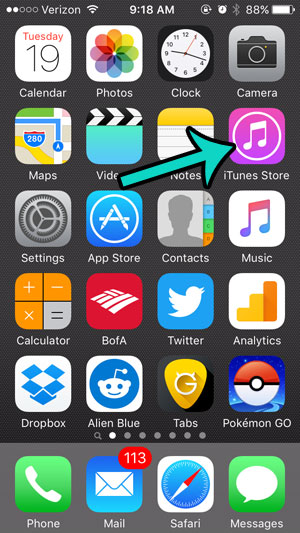
Step 2: Select the More option at the bottom-right corner of the screen.
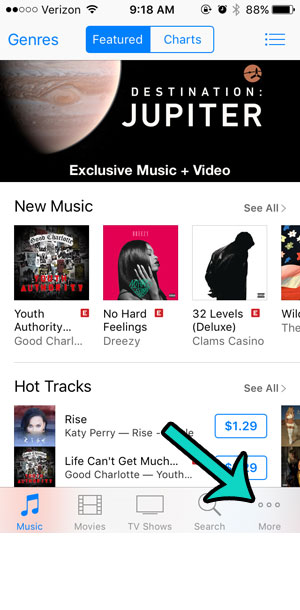
Step 3: Select the Purchased option.
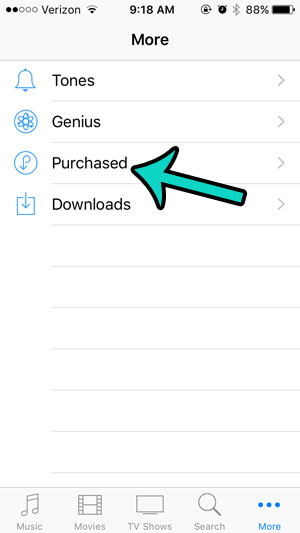
Step 4: Select the Music option.
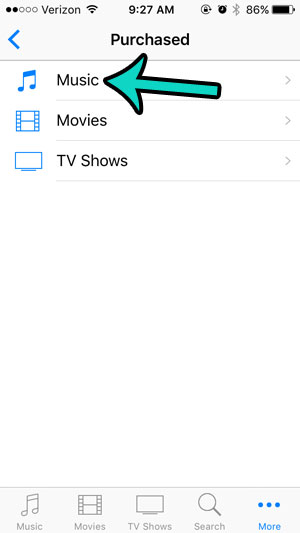
Step 5: Find the artist of the song which you would like to download.
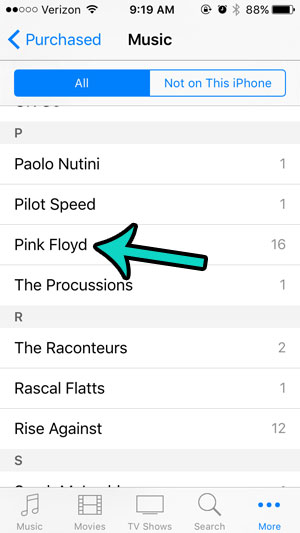
Step 6: Select the All Songs option if you only wish to download some of the songs from an album, or select the album if you wish to download every song on that album.
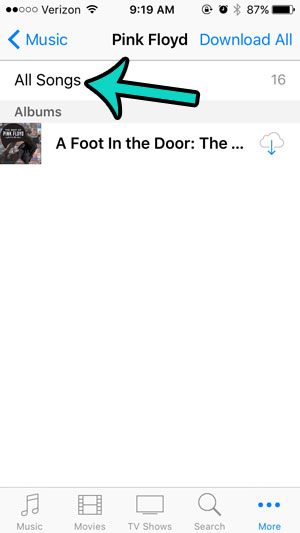
Step 7: Tap the cloud icon to the right of the song that you wish to download to your iPhone. This can take a few seconds, or several minutes, depending upon the size of the file and your Internet connection speed.
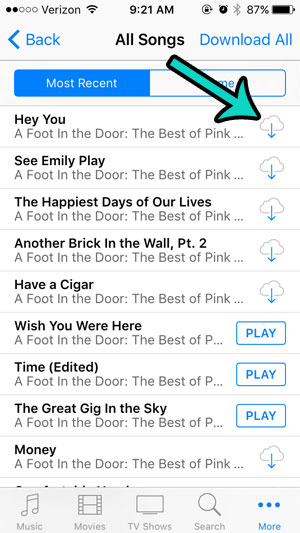
Did you previously redeem an iTunes gift card, but aren’t sure how much credit you have left? This guide – https://giftcardremainder.com/check-itunes-gift-card-balance-iphone-5/ – will show you how to check if you have a current gift card balance, and what that balance is.