iPhone users often find themselves in situations where they are running out of storage space. Whether it is actual storage space on the device, for things like music, movies, or apps, or storage space in iCloud for your backups, it is beneficial to know where to find information about your storage.
Our tutorial below will point you to the menu on your iPhone that displays information concerning your remaining space. You can use this information to determine whether you can try to download a new movie or album, or if you need to delete some items first.
Find the Remaining Storage Space on Your iPhone
The steps in this article were performed on an iPhone 5, in iOS 9. These steps will allow you to see how much space your iPhone has, how much space is currently being used by your apps, music, videos, pictures and other files, plus it will show you the amount of remaining space.
Step 1: Tap the Settings icon.
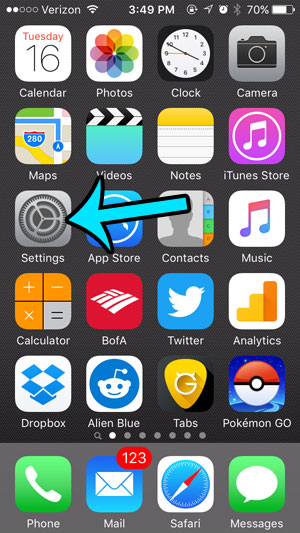
Step 2: Select the General option.
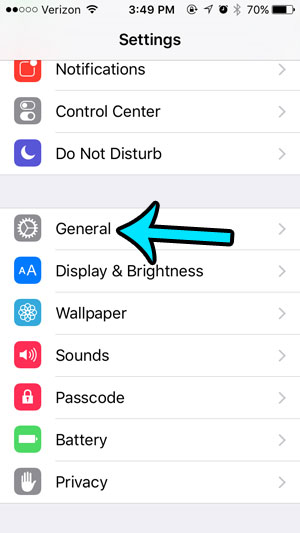
Step 3: Select Storage & iCloud Usage.

Step 4: Your remaining storage space is displayed to the right of Available under Storage. There is 1.9 GB of available storage space on the iPhone in the picture below.

You will probably notice that the sum of the used space and the available space is less than the total capacity of your iPhone. The different between your iPhone’s capacity and the combination of the used and available space is the amount of storage space being used by the iPhone’s operating system. For example, in the image above, these statistics are for a 16 GB iPhone. There is 10.3 GB of space being used, and 1.9 GB of space available. This means that there is 3.8 GB of unusable space that is being taken up by the iOS operating system.
If you need to clear some space on your iPhone, and you have a lot of music downloaded to your device, then this article can show you a quick way to delete all of your songs and make room for other files.