Your iPhone has a lot of settings that you can change for things like notifications or apps. Supportyourtech even has a flash notification guide that discusses how the flash can be used for more than the camera. But there are also ways you can spend money on the device, and that can be done via a gift card.
If you apply an iTunes gift card to your Apple ID, then the gift card amount is applied to your account. This balance can be used to purchase apps, music, videos, ringtones, and other items available for purchase via iTunes. If you do not use the full gift card amount, then you do not lose the remaining value. If you think that you have a gift card balance remainder, then you can find this information through your iPhone.
Our guide below will point you to the location on your device that displays any remaining iTunes gift card balance. Once you know what that number is, you can continue making iTunes purchases with the credited amount before the purchases will be charged to your Apple ID payment method.
How to Check the Remaining Gift Card Balance in iOS 9
The steps in this article were done with an iPhone 5, in the iOS 9.3 operating system. This process is very similar for devices that are also running iOS 7 or iOS 8.
Step 1: Open the iTunes Store.
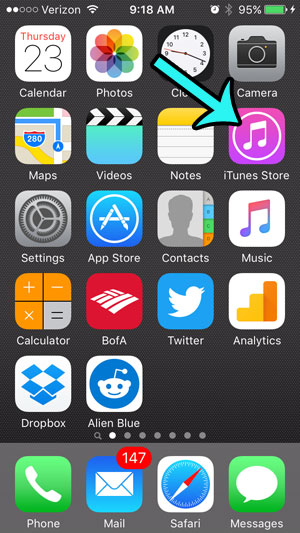
Step 2: Select one of the first three tabs in the menu at the bottom of the screen. You can choose from Music, Movies or TV Shows.
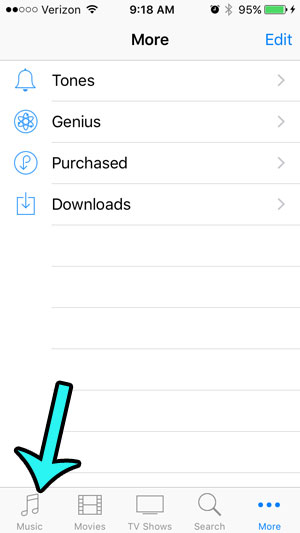
Step 3: Select the Featured tab at the top of the window. It is probably selected by default, but it’s good to make sure, as the remaining iTunes gift card balance won’t show on the Charts tab.
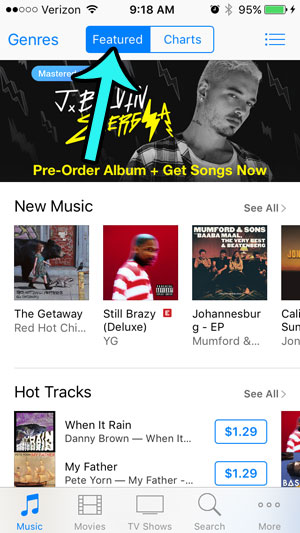
Step 4: Scroll to the bottom of the screen, where you will see a rounded rectangle with your Apple ID. Any remaining iTunes gift card balance that is tied to your Apple ID will be shown under there.
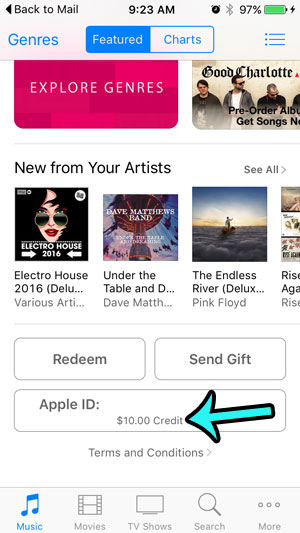
If you have received iTunes credit in another way, such as a gift from someone else, or as a refund for something that you purchased through iTunes, then that credit or gift will be included in the total as well.